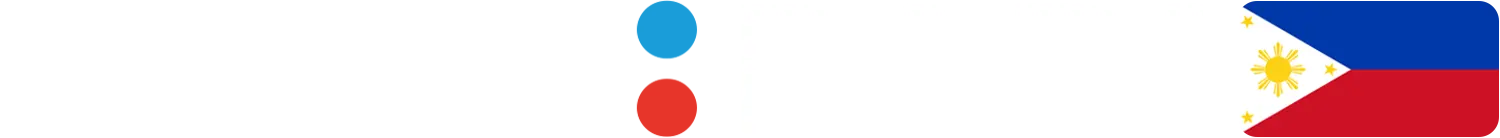Megapari Registration on the Official Website
Create your account to access casino games and sports betting on Megapari platform. You can sign up by phone number, email, social media, or one‑click. After registration, you can deposit, place bets, and withdraw to your chosen payment method. You can also get a 200% bonus on your first two deposits.

All Available Registration Options on Megapari
You can register online in a few minutes. Choose the sign up path that suits you best and start playing right away. On Megapari, each method is quick and secure.
- By Phone Number;
- By Email;
- Via Social Media;
- One‑Click.
By Phone Number
Fast setup using your mobile number and an SMS code.
- Click Register and choose By Phone Number.
- Enter your mobile number and request the code.
- Input the SMS code and set a strong password.
- Choose currency and accept the Terms & Policy.
- Submit to create your new account.

By Email
Good for full profile setup from the start.
- Click Register and choose By Email.
- Enter your email, password, name, and country.
- Choose currency and add a promo code if you have one.
- Accept the Terms & Policy and submit.
- Open the confirmation email and verify your address.

Via Social Media
Connect using a supported provider like Google or Facebook.
- Click Register and choose Social.
- Select your social account and allow access.
- Confirm country and currency.
- Set a password if prompted and finish.

One‑Click
The fastest way to start. Complete profile details later in My Account.
- Click Register and choose One‑Click.
- Select country and currency.
- Accept the Terms & Policy and submit.
- Save the generated login details shown on screen.
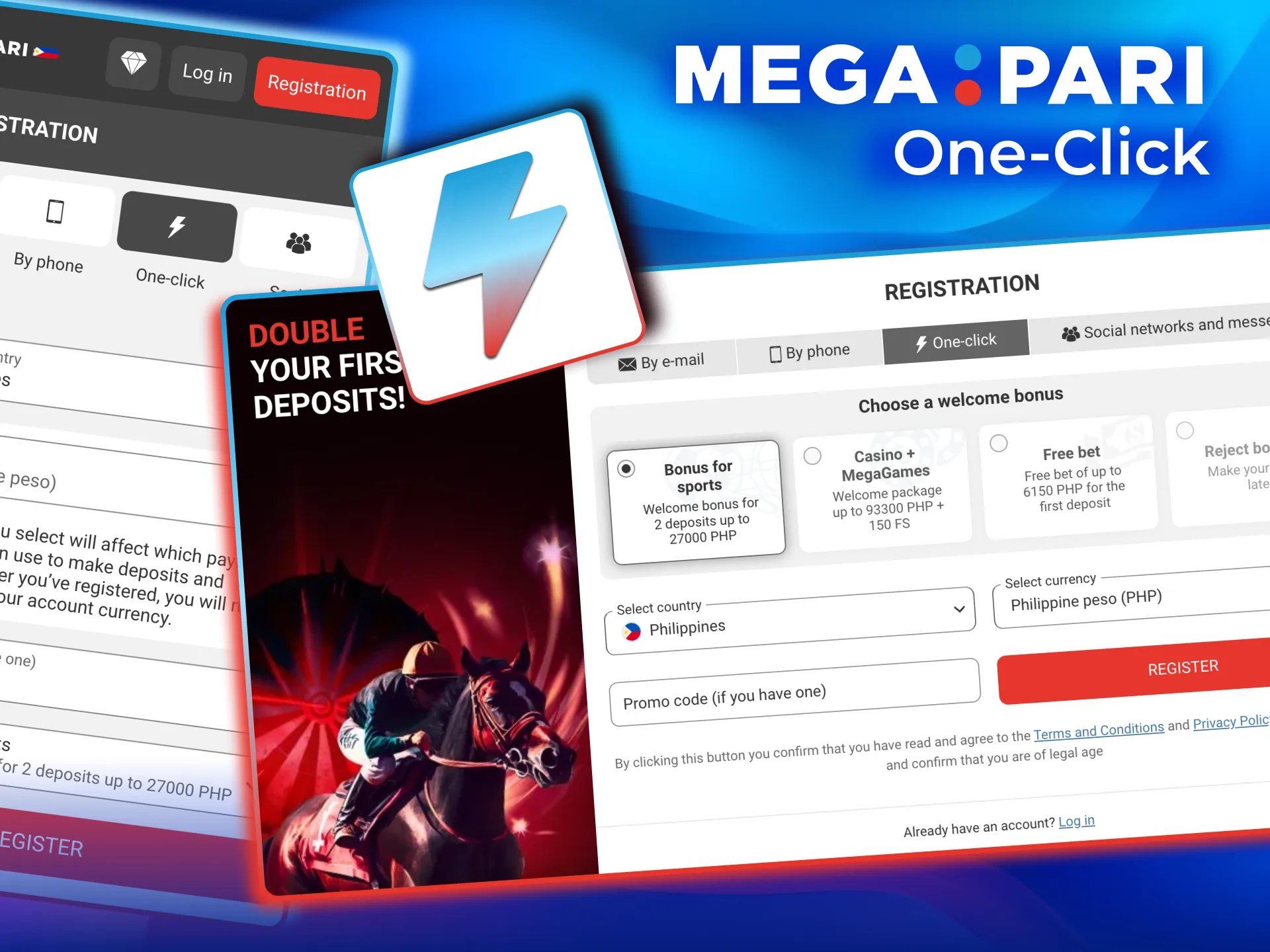
Register via the Megapari Mobile App
You can sign up using the mobile app for a smoother on-the-go experience. App registration mirrors the site, but menus are optimized for small screens. If iOS download is not offered, you can add the mobile site to your Home Screen as a PWA.
- Download and install: Get the Android app from the official site’s App page; on iOS, add the site to Home Screen for PWA use.
- Open the app and tap Register on the home screen.
- Choose your method: Phone, Email, Social, or One‑Click.
- Enter required details, choose currency, and accept the Terms & Policy.
- Confirm your email or phone if prompted, then sign in.

Account Registration Requirements
Registration is available to eligible users following local laws in the Philippines. You must be of legal age, provide true personal information, and use payment methods in your name. One person may hold only one account. Accurate data helps you pass verification and process withdrawals faster.
- You must be 18+ and legally allowed to gamble online in your location.
- Create only one account per person, device, and email/phone.
- Enter correct personal data that matches your documents.
- Use payment methods registered to your name.
- Accept the Terms & Policy and Responsible Gaming rules.
Login to Megapari Account
Sign in any time using the same method you used to register. You can switch to another method after linking it in your account settings.
- Click the Login button below.
- Choose your method: Email + password, Phone + SMS code, or Social sign in.
- Enter your details and complete any code or 2FA prompt.
- Tap Sign in to access your account.

Account Verification Process
Verification confirms your identity and keeps the platform safe. It is required to process withdrawals and protect your funds. You can still deposit and play before full KYC in many cases, but payouts need completed checks. Finish these steps as soon as you register to avoid delays.
- Profile details: Fill in your full name, date of birth, and address in My Account.
- Contact check: Confirm your email or phone via code or link.
- ID verification: Upload a valid government ID and a selfie if requested.
- Address proof: Provide a recent bill or bank statement showing your address.
- Payment check: Verify the card or e‑wallet used for deposit if asked.

Welcome Bonuses for New Users from Philippines
New users in the Philippines can get a 200% welcome offer across the first two deposits, up to 27,000 PHP. You may choose a casino route or a sports route based on your play. Check the bonuses on our site for current terms before claiming.
| Bonus | Description |
|---|---|
| Welcome Casino Package | 200% up to 93,300 PHP + 150 FS |
| Welcome Sports Package | 200% up to 27,000 PHP |
Account Overview
Your personal account area keeps everything in one place. Manage deposits, withdrawals, bonuses, and settings any time.
- Profile & Security: Edit personal info, change password, and enable 2FA.
- Deposits: Choose a payment method and fund your balance in PHP.
- Withdrawals: Request payouts to verified methods and track status.
- Bonuses & Promo Codes: View active offers, opt in, and follow wagering.
- Verification (KYC): Upload documents and see review progress.
- Bet History: Check settled and open sports bets.
- Casino History: View recent games and session details.
- Limits & Self‑Exclusion: Set deposit, loss, or session limits and take time‑outs when needed.

Possible Problems and Their Solutions When Registering on Megapari
Here are common registration issues and how you can fix them. Follow the solution column to complete your sign up.
| Problem | Solution |
|---|---|
| No SMS or email code received | Check spam, wait 2–3 minutes, then resend. Ensure your phone/email is correct and not filtered. |
| Email link expired | Request a new verification link from the Login screen or Profile page. Verify within the time limit. |
| Phone or email already in use | Use password recovery to access the existing account, or contact support to review duplicates. |
| ID document rejected | Upload a clear photo, full page visible, no glare; ensure names and birthdate match your profile. |
| App cannot install | Enable installs from trusted sources (Android), free storage, update OS, or use the mobile site/PWA. |
Steps to Delete a Personal Account
You might choose to delete your account if you plan to stop gambling or need a break.
- Go to Help and contact support via live chat or email to request permanent closure.
- Confirm your identity by providing requested details or documents.
- Wait for confirmation that your account has been closed.

FAQ
How long does sign up take?
Registration online usually takes under 2 minutes. Email or phone confirmation may add a short delay.
Can you create more than one account?
No. Only one account per person is allowed.
What if you made a typo during registration?
Update details in Profile. If a field is locked, contact support and provide proof to correct it.
Can you change your registration method later?
Yes. Link an email, phone, or social in settings and use it to sign in next time.
What currencies can you use?
PHP is supported. You can choose another available currency during sign up if you prefer.
Updated: