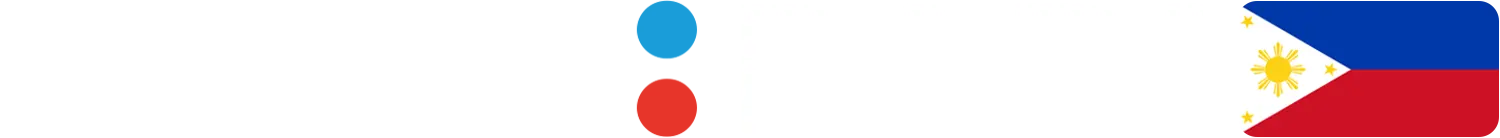Megapari Contacts
We use this page to guide you to Megapari in the Philippines. You can reach us by email, live chat, phone, messengers, or our official social pages. We support English and Filipino. Average reply time is 1–2 minutes in live chat and under 12 hours by email.

All Ways to Contact Megapari
Use this page for partnerships, media, marketing, affiliate support, corporate questions, legal details, or investor proposals. Find the Megapari email address and contact number below.
| Communication Method | How to Contact Us | What Questions Should You Ask |
|---|---|---|
| Live Chat (24/7) | Open the Help icon on-site or in the Megapari mobile and start a live chat. Sign in for faster service. | Urgent account or game issues, payments, verification. Average reply 1–2 minutes. English and Filipino. |
| Email – Support | [email protected] | Account access, deposits, withdrawals, game concerns, general help. E-mail replies in 2–12 hours. |
| Email – Affiliates / Partnerships | [email protected] | Affiliate onboarding, tracking, payouts, co-marketing, partnership proposals. Replies in 4–12 hours. |
| Email – Media & PR | [email protected] | Press requests, interviews, brand assets, speaking invitations. Replies in 12–24 hours. |
| Email for queries regarding payment agents | [email protected] | For all issues related to money transfers (deposits/withdrawals), commissions, transaction delays, or disputes involving the specific third-party payment service providers. |
| Phone (PH contact number) | +441863440619, +35780092576 | Use for time-sensitive matters when you need a quick answer. Best for short questions. Business hours in PHT. |
| Telegram | @megapari_phl | Status checks, brief messages, link confirmation. Typical reply 5–15 minutes. |
| See the verified link in the footer of this page | Send a message for non-urgent questions or to follow updates. Replies in a few hours. | |
| X (Twitter) | See the verified link in the footer of this page | DM for quick status checks and page-related questions. Public posts get slower replies. |
| Contact Form / Help Desk | Use the Contact form in your account to create a request | Best for detailed questions. Attach files and screenshots. You will get a ticket ID and an email update. |
Note: For your safety, use only the verified buttons and links on this page or inside your account. If a number or handle looks different, double-check it in your profile or in the page footer before you send a message.
Updated: